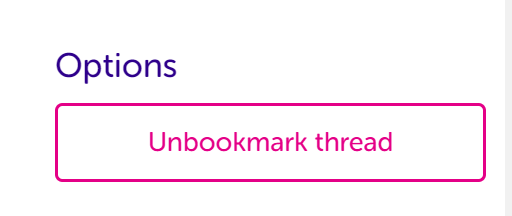There are several ways you can follow or keep track of conversations or discussions that interest you.
1. If you post a discussion on Cancer Chat you will notice that before you publish your post, there is the option to receive notifications when someone replies to thread
2. If you want to receive notifications on a thread which you are not part of, you can click 'more' on the first post in the thread and then select to turn notifications on. This will generate an email when someone replies to this thread
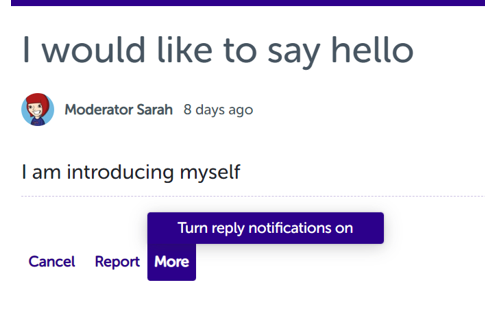
If you no longer want to receive notifications you can find out more about managing your notifications here.
3. If you wish to follow a conversation but don't want to receive notifications, you can just bookmark the thread by clicking on this button which appears on every thread
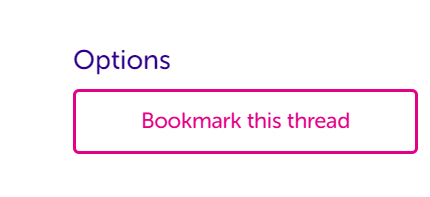
You will be able to see all threads you have bookmarked by clicking the bookmark icon which appears next to your profile picture
You can remove a thread from your bookmarks by returning to the thread and clicking the button. This will remove the thread from your saved bookmarks