Whether you're starting a new conversation or replying to another post, you can tag another member by typing the "@" symbol before typing their username. The username will appear in a drop down list from where you can select the correct one
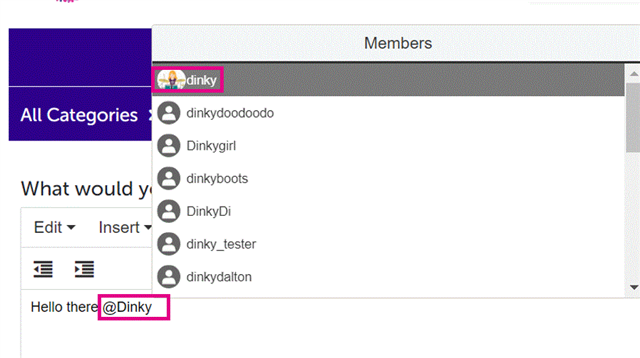
The member's name will then be highlighted and once you have published your post, the member you've tagged will receive a notification to let them know they have been included in your discussion.
If you are replying to someone's post, you don't need to tag that person as they will automatically receive a notification to let them know that you have replied to them

